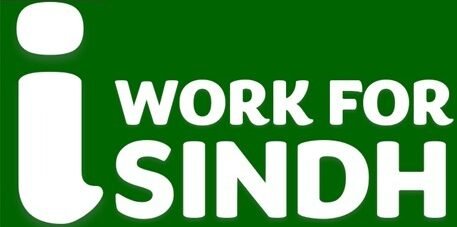Facing the BISP Thumb Not Matching Problem 2025? Learn step-by-step how to fix biometric issues at NADRA, banks, and retailers to receive your payment without delay.
If you’re facing the BISP Thumb Not Matching Problem 2025, you’re not alone. Thousands of beneficiaries across Pakistan are currently dealing with this issue while trying to receive their BISP Kafalat payments. This problem mostly happens during biometric verification at retailers, ATMs, or bank branches.
The good news is that this issue can be fixed easily — and you don’t need to worry. Whether your thumbprint is not matching due to age, skin issues, or system errors, there are clear steps provided by BISP and NADRA to solve the problem in 2025.
In this guide, we’ll explain in simple language how to solve the thumbprint mismatch problem, where to go, and what documents you’ll need. Whether you’re checking from a village or city, this article will help you get your payment without delay.
Why Does BISP Thumb Not Matching Problem Happen?
There are several reasons why your thumbprint may not match during verification:
-
Old or faded fingerprints due to age
-
Manual labor or skin problems that affect fingerprint clarity
-
System update delays or NADRA database sync issues
-
Damaged biometric machines at retail shops or banks
-
Incorrect thumb or finger placed on the machine
These issues are common and do not mean you’re disqualified — it just means you need a proper solution.
Where Does the Thumb Not Matching Problem Occur?
Most commonly, people face this issue at:
-
BISP Retail Shops (e.g. HBL Konnect, UBL Omni)
-
ATMs of BISP Partner Banks
-
Mobile agents or Easypaisa/JazzCash counters
-
Bank branches requiring biometric verification
Step-by-Step Fix for BISP Thumb Not Matching Problem 2025
Follow these simple steps to solve the issue quickly:
1. Try Again at Another Retailer
- First, visit another BISP retailer in your area. Sometimes the issue is with the machine or internet connection.
- Make sure your hands are clean and dry. Place your correct thumb/finger gently but firmly.
- Try different fingers — the system may accept another finger if it’s registered with NADRA.
2. Visit NADRA Office for Fingerprint Update
If multiple attempts fail, visit the nearest NADRA Registration Center.
Request them to update your biometric data.
Bring these documents:
-
Original CNIC
-
Your B-Form or Family Registration Certificate (if asked)
-
Any previous BISP payment slips (optional)
NADRA staff will take your new fingerprints and update them in the system.
- Time required: Usually within 24–48 hours
- Fee: NADRA may charge a small fee (Rs. 100–200) for biometric updates.
3. Wait for Data Sync (48 to 72 Hours)
After NADRA updates your thumb data:
- Wait for at least 2 to 3 days before retrying at the BISP retailer
- Make sure to inform the retailer that your thumbprint was updated at NADRA
- Retry with the same or alternate finger
4. Contact BISP Helpline for Manual Verification
If the thumb issue still persists after NADRA update:
Call
- BISP Helpline 0800-26477 (toll-free)
- Or send complaint via 8171 portal
Provide them with:
-
Your CNIC number
-
Screenshot or proof of failed biometric attempts
-
NADRA update receipt (if possible)
BISP team may initiate manual verification or allow payment through alternative methods temporarily.
5. Use BISP Complaint Center (In Person)
Some districts have BISP tehsil offices or complaint centers. You can:
-
Visit the local BISP Tehsil Office
-
File a complaint regarding biometric verification issue
-
Provide your CNIC, thumb mismatch details, and NADRA update receipt
They will forward your case for resolution.
6. Ask for Payment Through Alternative Method (in special cases)
In some cases like:
-
Senior citizens
-
Disabled persons
-
Hand injury or missing thumb
BISP allows non-biometric payment after verification. You need:
-
Medical certificate (if disabled)
-
CNIC and B-form
-
Application request at BISP office
After approval, payment is made manually or through verified guardian account.
Prevention Tips for Future BISP Thumb Issues
-
Get your fingerprints updated at NADRA every 5–10 years
-
Always wash and dry your hands before using biometric machine
-
Do not apply cream, oil, or mehndi on fingers before biometric
-
Try alternate fingers if the thumb does not work
-
Check the retailer’s machine – sometimes the fault is in the device
Real Stories from Beneficiaries 2025 Updates
Razia Bibi from Layyah faced the thumb mismatch issue in March 2025. After 3 failed attempts, she went to NADRA, updated her data, and got her payment within 4 days.
Mohammad Ramzan from Sindh is 72 years old and could not match any fingerprints. BISP allowed him payment through manual guardian verification using his son’s biometric data after medical proof.
Official BISP & NADRA Resources for Help
-
BISP Helpline: 0800-26477
-
SMS Service: Send CNIC to 8171 for updates
-
Website: www.bisp.gov.pk
-
Nearest NADRA Center: https://id.nadra.gov.pk/
FAQs
1. What should I do if my thumb is not matching at the BISP shop?
First, try another shop. If the issue continues, visit NADRA and update your fingerprint data.
2. How long does it take for NADRA fingerprint updates to reflect in BISP?
Usually 48–72 hours after biometric update.
3. Can senior citizens get BISP payment without biometric?
Yes, after manual verification and a medical certificate, they may be allowed alternative payment.
4. Is there any fee for NADRA fingerprint update?
Yes, around Rs. 100–200 depending on the center.
5. Can I change my finger if my thumb is not matching?
Yes, BISP system may accept alternate registered fingers from NADRA.
6. What if all fingers fail in biometric verification?
You can request manual verification through BISP office with NADRA proof or medical certificate.
7. Will I lose my payment if my thumb doesn’t match?
No. Your payment is safe. Once your thumb is matched or manual process is approved, you’ll receive it.
8. Can I solve this issue online?
No. You must visit NADRA and possibly BISP office for resolution.
Conclusion
The BISP Thumb Not Matching Problem 2025 may feel frustrating, but it’s not a dead-end. With a visit to NADRA and a little patience, you can solve this problem and receive your payment without any loss. Make sure to follow the steps shared above and keep your documents ready. Whether you’re in a remote village or a city center, these simple actions can help you stay connected to the financial support you deserve.
Stay informed, act early, and keep checking your status on the 8171 web portal for updates.