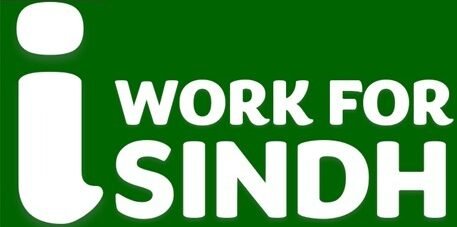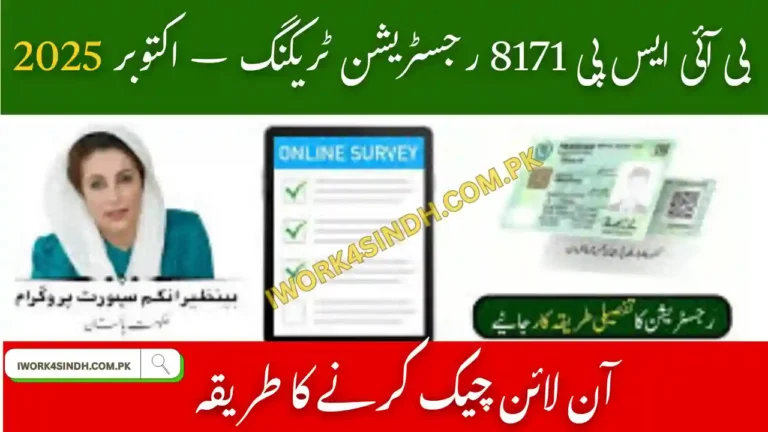Are you having trouble with BISP 8171 Biometric Verification Failure? No need to worry—this simple guide will help you solve your fingerprint problem step by step in 2025. If your fingerprints have been erased or the system is experiencing errors, learn how to update your records, get help, and have your payments restored without any disruption.
Many BISP beneficiaries face issues when their biometric verification fails at payment centers. This problem is common among elderly beneficiaries or those whose fingerprints have faded. If your verification has failed, this guide will help you solve it step by step.
Why Does Biometric Verification Fail?
The most common reasons are:
- Fingerprints are worn out or unclear.
- Biometric machine errors.
- Mismatch in NADRA records.
- Damaged CNIC chip.
Step-by-Step SBISP 8171 Biometric Verification Failure 2025:
Step 1 – Try Another Payment Center
Sometimes, using a different machine can solve the problem.
Step 2 – Clean Your Fingers
Wash and dry your hands properly before trying again.
Step 3 – Update NADRA Biometric Record
Visit NADRA to re-register your fingerprints if they have faded.
Step 4 – Request Manual Verification
In special cases, BISP allows supervisor approval or eye scan verification.
Step 5 – File a Complaint
Call the BISP helpline and report the problem to get an official complaint number.
[pmtscore]
How to Track If Your Biometric Verification Has Failed:
- Call BISP Helpline at 0800-26477
- Visit your local BISP office
- Send your CNIC to 8171 for updates
- Important Tips to Avoid Issues
- Keep your CNIC in good condition.
- Re-register biometrics every few years.
- Always carry updated documents.

FAQs About BISP 8171 Biometric Failure in 2025
Question: Will my payment be canceled if biometric fails?
- Answer: No, it will be held until verification is successful.
Question: Is there any fee to fix biometric records?
- Answer: No, it is free.
Question: Can someone else verify for me?
- Answer: No, you must verify yourself.
Important Contacts and Links
BISP Helpline: 0800-26477
SMS Service: Send your CNIC to 8171
Official Website: bisp.gov.pk
BISP 8171 Payment Blocked Due to Biometric Error Conclusion:
If your BISP 8171 Biometric Verification Failure, don’t panic—there are simple and straightforward ways to resolve the issue. Whether the issue is a blurry fingerprint, a machine malfunction, or outdated NADRA records, you can easily get re-verified.
Visit your nearest NADRA or BISP office, bring the necessary documents, and follow the steps given. Fortunately, your payment is not canceled, but only paused until the verification is complete. So don’t worry, take action quickly, and keep your financial support intact.