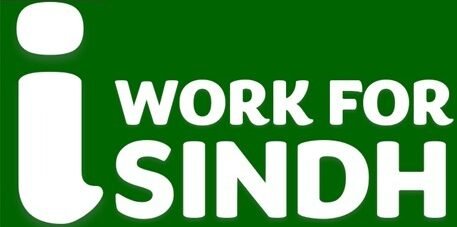BISP Registration Check by CNIC through the official BISP website, SMS (8171), or Ehsaas 8171 web portal. Follow our step-by-step guide to verify your eligibility, payment status, and more.
This guide walks you through each method step by step, helping you understand how to check your BISP registration status from home. Whether you have internet access or just a mobile phone, you can stay informed about your status. Read on to make sure you’re not missing out on any support you’re eligible for.
Methods to Check BISP Registration Status 2025:
1. Checking Status via the Official BISP Website
This is the most reliable method to verify your BISP registration.
Steps:
Visit the Official BISP Website
- Go to: https://bisp.gov.pk
Find the “Beneficiary Status” or “Registration Check” Section
- Look for a tab or link labeled “Check Eligibility” or “Beneficiary Status”.
Enter Your CNIC Number
- Type your 13-digit CNIC number (without dashes or spaces) in the provided field.
Submit & View Your Status
- Click the “Submit” or “Check Status” button.
- Your BISP registration details, including eligibility and payment status, will be displayed.
2. Checking Status via SMS (8171 Service)
If you don’t have internet access, you can check your BISP status via SMS.
Steps:
Open Your Phone’s Messaging App
- Go to your SMS/text message section.
Type Your CNIC Number
- Write your 13-digit CNIC number (e.g., 4220112345678).
- Do not include spaces or dashes.
Send the SMS to 8171
- Send the message to the official BISP shortcode 8171.
Receive Your Status via Reply SMS
- Within a few seconds, you will receive a response with your BISP registration and payment status.
3. Checking Status via the 8171 Web Portal (Ehsaas Program)
The Ehsaas 8171 web portal also allows you to check your BISP eligibility.
Steps:
Visit the 8171 Web Portal
Find the CNIC Check Section
- Look for the option labeled “Check Eligibility” or “CNIC Verification”.
Enter Your CNIC Number
- Input your 13-digit CNIC number (without spaces or dashes).
Submit & View Your Status
- Click “Submit” or “Check Now”.
- The portal will display your BISP registration status, payment details, and eligibility.
Additional Tips For BISP Registration Check by CNIC 2025:
- Ensure your CNIC is registered with BISP before checking.
- If you face issues, visit the nearest BISP office or Ehsaas Center for assistance.
- Keep your CNIC safe and avoid sharing it with unknown persons.
By following these methods, you can easily check your BISP registration status and stay updated on your payments. If you encounter any problems, contact BISP Helpline: 0800-26477 for support.
Simple FAQs About BISP Online Check 2025:
1. How can I check my BISP registration status using my CNIC?
You can check your BISP status in three easy ways:
-
Website: Visit BISP Official Website or Ehsaas 8171 Portal and enter your CNIC.
-
SMS: Send your 13-digit CNIC (without spaces) to 8171.
-
BISP Office: Visit the nearest BISP center with your CNIC for assistance.
2. What should I do if I don’t receive an SMS reply from 8171?
-
Make sure you sent the correct 13-digit CNIC (no spaces/dashes).
-
Check your mobile network signal.
-
If still no reply, wait a few hours and try again or visit the BISP helpline (0800-26477).
3. Can I check my BISP status online without a computer?
Yes! You can:
-
Use the Ehsaas 8171 web portal on your mobile browser.
-
Send an SMS to 8171 (no internet needed).
4. What does it mean if my BISP status shows “Not Eligible”?
-
Your application may still be under review.
-
You might not meet the eligibility criteria (income, household status, etc.).
-
Visit a BISP office or call 0800-26477 to inquire further.
5. How do I update my mobile number in BISP records?
-
Visit the nearest BISP center with your CNIC and registered SIM.
-
Request them to update your contact details for future SMS alerts.
BISP Registration Check by CNIC 2025 Conclusion:
BISP Registration Check by CNIC status has never been simpler, thanks to the several available options offered by the Benazir Income Support Programme. Whether you are the kind of person who likes to visit the official BISP website, send an SMS to 8171, or use the 8171 web portal, both possibilities are a speedy and handy means of keeping yourself posted regarding your eligibility status and payment information.
Always keep your CNIC registered and valid, and in case of any problem, do not delay in calling the BISP helpline or approaching the nearest BISP office. Keeping yourself updated makes you eligible to receive the assistance you deserve promptly.