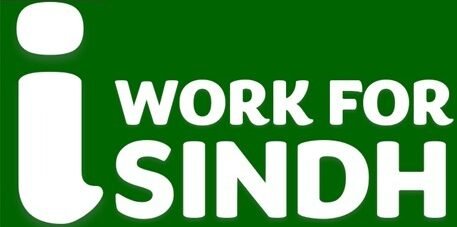Learn how to check your BISP Monthly Payment 2025 without internet using SMS and helpline methods. Step-by-step guide for families in Pakistan.
In 2025, thousands of families across Pakistan rely on the Benazir Income Support Programme (BISP) to receive their monthly financial assistance. While the 8171 web portal and BISP mobile app offer online tools to check payments, many families still don’t have access to reliable internet.
That’s why the government has introduced offline methods that allow beneficiaries to check their BISP Monthly Payment 2025 without the internet. Whether you’re living in a remote village or facing connectivity issues, you can now use SMS and helpline services to confirm your latest installment.
This complete guide explains step-by-step how to verify your BISP Monthly Payment 2025 without needing a smartphone or Wi-Fi.
Why You Might Need to Check BISP Payment Without Internet
Many BISP beneficiaries face common challenges:
-
No access to internet or smartphones
-
Slow or no internet coverage in rural areas
-
Difficulty using online portals due to low literacy
-
BISP app not functioning properly
For these reasons, offline options like SMS verification and helpline numbers are essential tools for verifying payment status quickly and easily.
Method 1: Check BISP Monthly Payment 2025 via SMS (8171 Code)
The easiest way to check your payment status is through 8171 SMS service. Here’s how you can do it:
Step-by-Step Instructions:
-
Open the Messages app on your mobile phone
-
Type your 13-digit CNIC number (without dashes)
-
Send it to 8171
-
Wait for a reply from BISP system
-
You will receive one of the following messages:
-
Eligible for payment
-
Ineligible (along with reason)
-
Under verification
-
Already received payment
-
✅ Example Message:
CNIC 3510123456789
Send to: 8171
Important Tips:
-
You can send from any network SIM (Jazz, Telenor, Zong, Ufone)
-
Make sure your SIM is registered to your CNIC
-
SMS charges may apply (usually Rs. 2 + tax)
Method 2: Call BISP Helpline to Check Payment
If you don’t receive a reply from SMS, or if your mobile is not capable of texting, you can simply call the BISP helpline.
Official BISP Helpline Numbers (2025 Updated):
| Province | BISP Regional Helpline |
|---|---|
| Punjab | 042-99232360 |
| Sindh | 021-99333026 |
| KP | 091-9211798 |
| Balochistan | 081-9202586 |
| AJK | 05822-920156 |
| GB | 05811-920429 |
What You Need Before Calling:
-
CNIC number
-
Beneficiary name
-
Your district and tehsil
-
Any previous SMS or message from 8171
What Will They Tell You?
-
Your payment status for current month
-
If payment has been transferred
-
If you are still eligible
-
If biometric or survey issues are blocking your payment
What to Do If You Don’t Receive Payment Despite Eligibility
Sometimes, you may get an SMS saying you are eligible, but no money is transferred. This could be due to:
-
Biometric mismatch at payment center
-
Incomplete survey or data update
-
CNIC expired
-
Retailer network delays
In such cases, you should:
-
Visit the nearest BISP Tehsil Office
-
File a complaint with your CNIC copy
-
Request for re-verification
-
Ask for manual disbursement, if possible
Alternative: Visit Nearest Payment Center Without Internet
If you don’t have a phone or SIM card at all, you can go to your nearest BISP retailer or payment center and check manually.
Steps:
-
Take your original CNIC
-
Go to Habib Bank, Alfalah, EasyPaisa, or JazzCash BISP counters
-
Ask the staff to check your record
-
Biometric verification will be required for withdrawal
How Often Are Payments Issued in 2025?
BISP payments are now released bi-monthly in 2025 (every two months) under the Kafalat and Nashonuma programs.
Example:
-
January–February = Rs. 13,500
-
March–April = Rs. 13,500
-
Total Annual = Rs. 81,000 (for eligible beneficiaries)
Always check around the 10th to 15th of the month for updates.
Common Issues You May Face & Their Fixes
| Problem | Solution |
|---|---|
| No reply from 8171 | Wait 24 hours & try again |
| Wrong CNIC entered | Double-check 13-digit number |
| Payment not received | Call helpline or visit tehsil office |
| CNIC blocked or expired | Renew from NADRA and update in BISP |
| Biometric failure | Try at another retailer or visit BISP office |
Benefits of Using SMS & Helpline Over Internet
-
No data or smartphone needed
-
Works in any area with mobile signal
-
Elderly or uneducated people can use easily
-
Real-time official response
-
Quick troubleshooting with human support
FAQs About BISP Monthly Payment 2025 Without Internet
Q1: What is the BISP SMS code for checking payment?
A: Send your CNIC to 8171.
Q2: Can I call BISP from any mobile network?
A: Yes, use any network to dial your regional helpline.
Q3: How much is the monthly payment in 2025?
A: Rs. 13,500 every two months (equivalent to Rs. 6,750 per month).
Q4: What if I don’t get a reply from 8171?
A: Call the helpline or visit your nearest BISP tehsil office.
Q5: Can I use someone else’s SIM to check payment?
A: Yes, but the CNIC should belong to the actual beneficiary.
Q6: Is internet ever required to check BISP payment?
A: No, offline methods via SMS or helpline work fine.
Q7: What is the charge for SMS to 8171?
A: Around Rs. 2 plus tax.
Q8: Can I check payment for someone else (like mother/wife)?
A: Yes, using their CNIC via SMS or by calling.
Conclusion
Even if you don’t have access to the internet, checking your BISP Monthly Payment 2025 is simple and accessible. With just your CNIC number and a mobile phone, you can confirm your payment status through 8171 SMS or by calling your regional BISP helpline. These tools ensure that even the most remote or low-literacy families can stay informed and receive the financial assistance they deserve.
So, if you’re waiting for your next BISP installment and don’t have Wi-Fi or a smartphone, don’t worry—just follow the steps above to confirm your BISP Monthly Payment 2025 today.